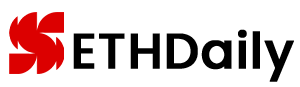**Apple Intelligence: Promising Innovations or Just Hype?**
On October 28, Apple officially stepped into the world of artificial intelligence with the launch of Apple Intelligence, a new suite of features aimed at enhancing user experience on iPhones, iPads, and Macs.
Promising a range of innovative tools, the update includes improved writing aids, a revamped Siri capable of more natural interactions, and a photo editing feature that allows users to effortlessly remove unwanted objects from their images. However, despite Apple’s hallmark of seamless functionality, early users have encountered some hiccups, including a phased rollout, a waitlist for access, and some unexpectedly humorous notification summaries. Let’s explore what Apple Intelligence truly offers and its implications for users in their daily lives.
### What is Apple Intelligence and How Can It Help?
Apple Intelligence introduces AI-driven tools designed to streamline tasks such as writing, managing notifications, and photo editing. In contrast to other tech giants like Samsung and Google, Apple seems to be taking a more personalized approach to AI.
At its heart, Apple Intelligence features Writing Tools that help users craft polished messages, emails, and notes. Need a summary of an extensive message thread or a quick proofread before hitting send? These tools are now available across various applications. They even offer explanations for suggested changes, aiding those who want to enhance their writing skills or correct minor mistakes on the fly.
However, unlike generative AI tools such as ChatGPT, Apple’s Writing Tools function more like a helpful editor rather than a creative collaborator, steering clear of generating entire paragraphs or brainstorming ideas.
### A Fresh Look for Siri
Siri, Apple’s virtual assistant, has also received an upgrade. It is now better equipped to understand natural speech patterns, making it more accommodating if users stumble or rephrase their requests mid-sentence. Additionally, there’s a Type to Siri feature that allows users to input their requests silently, which can be particularly useful in quiet environments.
That said, early feedback indicates Siri still struggles with more complex inquiries, such as retrieving specific information online or suggesting ingredient substitutes for recipes. While it’s a positive step forward, Siri isn’t yet ready to rival search engines or specialized chatbots.
### Photo Editing Made Easy
One of the standout features is the Clean Up Tool in the Photos app. If an uninvited stranger photobombs your perfect vacation shot, you can simply tap to remove them in seconds. The AI automatically fills in the background, although early users have noted that the results can sometimes be less than perfect, with minor blurriness or smudges giving away the editing.
Nonetheless, as a built-in tool, this feature is a welcome enhancement for anyone seeking quick photo fixes without the need for additional software or apps.
### Prioritizing Notifications and Reducing Distractions
Apple Intelligence also introduces Priority Notifications and a Reduce Interruptions mode, which aim to filter out non-essential alerts in real-time. By leveraging AI for notification analysis, these features ensure that only the most critical messages make their way through.
For example, an urgent work email might be prioritized at the top of your inbox, while a friend’s casual message could be summarized instead. However, user reactions have been mixed, with some summaries turning out to be unexpectedly amusing, such as a lighthearted summary of a breakup text.
In this initial rollout, Apple Intelligence is not positioned as the most powerful AI suite but is clearly focused on simplifying everyday tasks while prioritizing user privacy.
### Compatibility and the Waitlist Challenge
While Apple Intelligence is now available, users eager to try it may face delays. Compatibility is limited to certain devices, and not all features are immediately accessible. Apple has opted for a gradual, region-specific rollout, starting with the U.S. and select English-speaking territories. For many users in other regions, full access might not be available until 2025, leading to frustration.
Only newer Apple devices equipped with M1 chips or later can support Apple Intelligence. This includes the iPhone 16 series, iPhone 15 Pro models, and select iPad and Mac models, such as the iPad Pro and MacBook Air.
To access the features, eligible users must first install the latest operating system update (iOS 18.1, iPadOS 18.1, or macOS Sequoia 15.1) and then join a waitlist. Reports indicate that the waitlist process can vary from a few minutes to several days, and in some cases, users need to adjust their device language and region settings to U.S. English just to sign up.
This gradual rollout strategy is not new for Apple, as similar approaches have been taken with services like iCloud and Apple Pay, prioritizing security and stability before a wider launch.
### A Different Approach to AI
While Apple Intelligence has made a notable debut, many of its most intriguing features are still on the horizon. Upcoming additions include Genmoji, which allows for personalized emoji creation, and Image Playground, which enables illustrations from text prompts, both expected in December with the next OS update. Additionally, Apple plans to introduce Visual Intelligence, which will provide instant information about objects or places via the camera.
In contrast to competitors like Samsung and Google, which are focused on rapid and extensive AI deployments, Apple’s method appears more cautious. For instance, Samsung’s Galaxy AI suite supports multiple languages and is available on devices from 2022 onward, while Apple Intelligence is currently limited to select regions and a single language.
This slower rollout could give Apple Intelligence a “premium” status, designed for newer devices and aimed at delivering a more curated user experience.
### The Buzz and the Discontent
The launch of Apple Intelligence has stirred some disappointment among early users, as the experience has not entirely matched the expectations set by the hype. Apple has committed to security, offering a bounty of up to $1 million for anyone who successfully breaches its AI servers, acknowledging the critical role of white-hat hackers and security researchers in identifying vulnerabilities.
However, beyond the applause for its security measures, the onboarding experience for Apple Intelligence has left many feeling underwhelmed. The requirement to install the latest update only to join a waitlist has been a common grievance, leading some to describe the process as “a floating island of trash.”
Many users feel the outcome does not align with the anticipated “AI revolution,” characterizing the update as more of a collection of “minor tweaks” rather than a transformative leap forward. Comparisons have even been made to the rocky launch of Apple Maps, which faced widespread criticism.
Users are urging Apple to act quickly to recover customer trust and meet the high expectations of its loyal user base. For individuals prioritizing privacy and simplicity over expansive AI capabilities, this restrained approach may seem appropriate. However, those seeking an immediate, powerful AI experience may find themselves needing to exercise patience.