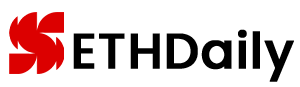Discover the wonders of MetaMask and the potential benefits it offers to users in this insightful exploration.
Table of Contents
1. Introduction to MetaMask
2. Understanding MetaMask’s Functionality
3. Setting up and Using MetaMask
4. Funding Your MetaMask Wallet
5. Withdrawing Funds from MetaMask
6. Evaluating MetaMask as a Wallet
7. Frequently Asked Questions
Introduction to MetaMask
MetaMask, a crypto wallet initially launched in 2016, provides users with the ability to purchase and store Ethereum (ETH) and other Ethereum-based tokens, exchange various crypto assets, and safeguard a diverse range of assets. Moreover, it streamlines access to decentralized applications (dapps) such as decentralized finance (defi) protocols and blockchain games on Ethereum and multiple other blockchains.
Available as a browser extension for popular browsers like Google Chrome and Mozilla Firefox, as well as a mobile app for Android and iOS, MetaMask boasts over 30 million monthly users worldwide as of February 2024.
Understanding MetaMask’s Functionality
Upon launching MetaMask, users are prompted to either create a new wallet or import an existing one using a seed phrase – a randomly generated series of words serving as a backup for the wallet. Once the wallet setup is complete, users can engage with various dapps and interact directly with the Ethereum blockchain. For any transaction, be it sending ether or engaging with a smart contract, MetaMask prompts users to review and sign the transaction using their private key, ensuring transaction security and authenticity. Furthermore, MetaMask’s security measures include locally storing users’ private keys on their device, encrypted with a password, and the option to connect with hardware wallets for enhanced security.
Setting up and Using MetaMask
To install MetaMask, users simply visit the MetaMask.io website on their browser, select their browser, and click ‘install MetaMask’. For mobile installation, users can find MetaMask on the app or Google Play store, download it, and click ‘Get Started’ to import an existing wallet or create a new one. Users without a seed phrase for their existing wallet can import the wallet address to MetaMask using a private key or JSON file. For creating a new MetaMask wallet, users must note down the wallet recovery phrase and store it securely for future access.
Funding Your MetaMask Wallet
Users can purchase Ethereum from various cryptocurrency exchanges like Coinbase, Binance, or Kraken, and transfer it to their MetaMask wallet. Alternatively, users can receive Ethereum or other supported tokens directly into their MetaMask wallet by sharing their wallet address with the sender. It’s crucial to account for transaction fees when funding the MetaMask wallet to cover both the amount being funded and any associated fees.
Withdrawing Funds from MetaMask
While users cannot directly transfer funds from their MetaMask wallet to a traditional bank account, they can trade their crypto for fiat currency on an exchange supporting crypto-to-fiat trading pairs. After selling their cryptocurrency for fiat currency, users can withdraw the funds to their linked bank account following the exchange’s withdrawal process.
Evaluating MetaMask as a Wallet
MetaMask is widely praised for its user-friendly interface, seamless integration with web-based dapps, and emphasis on security, allowing users control over their private keys. However, its primary focus on supporting ETH and Ethereum-based tokens may not make it the ideal wallet for users requiring support for a broader range of cryptocurrencies beyond the Ethereum ecosystem.
Frequently Asked Questions
– What type of wallet is MetaMask?
– Is MetaMask legit?
– Is MetaMask free?
– Is MetaMask anonymous?
– How many MetaMask wallets can I have?
Disclaimer: This article serves as educational content and does not provide investment advice.